About
About the app
Confidently measure your distances
and control your regularity stages.
During tulip rally stages, this app will help you to measure trip and total distances which can both easely be reset. All the usual functionalities that other expensive devices or apps have, are included.
This handy app also helps you with regularity stages in both a visual and a numeric way.
Count Backwards
You can adjust measurements when mistakes were made by driving back from where you left off
and substract from your measured distance.
Regularity Tests
Regularity stages can be measured. Find out wheter you are too early or too late at the checkpoint.
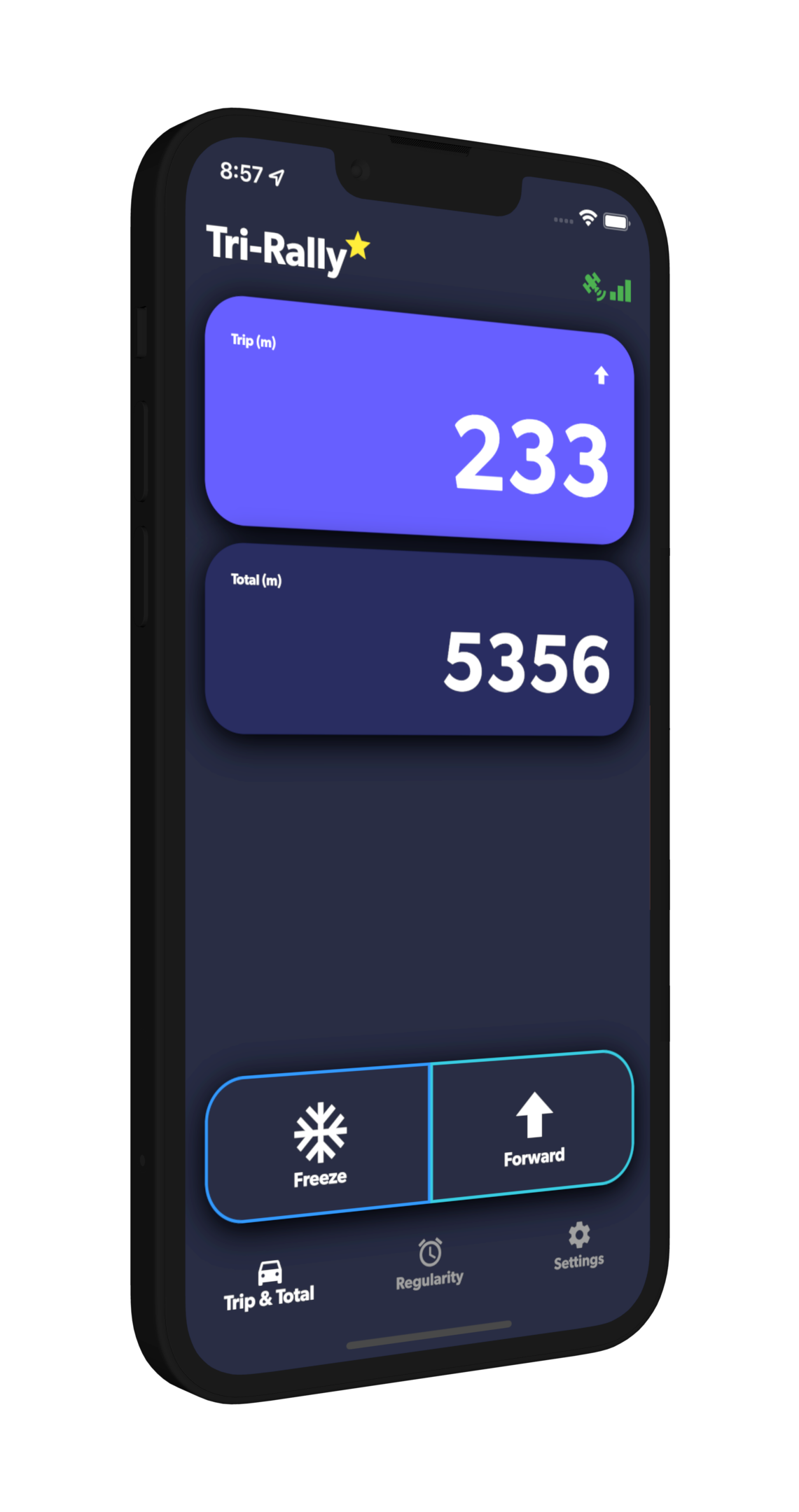
Measure Trip and Total Distance in meters for free.
Often highly accurate trip-meters are expensive or difficult to set up and have poor displays most of the time. Not this app.
- Big bright numbers, easy to see in a traveling and shaking car.
- Big buttons to reset Trip or Total counters.
- Freeze the counters to go exploring for the correct road and to pick up where you left off.
- Reverse the counters when you've made a mistake and have to return to known good situation.
Big numbers and big buttons makes life of the navigator a lot easier in the car. With the necessary possibilities every situation during a tuliprally can be handled.

Drive regularity stages with confidence
Visual representation of your position and timing make regularity stages easier to complete successfully.
Set the desired or given regularity speed, press start and see how many meters you are too early or too late at any givven position. Also a small car shows you the same information. This gives the navigator more time to give good directions to the pilot.
The navigator also sees the real speed and a trip counter and how much of a distance the car should have travelled.
In a later version, a list of speeds and distances can be givven, as they are used in some regularity tests.
F.A.Q
Frequently Asked Questions
-
How do I reset Trip or Total distances?
In every screen, you can reset Trip and Total distances by tapping on the Trip or Total counters. We are working on remote, wireless resetting of the Trip Counter.
-
Will there be Adds?
Nope!
-
How do I set regularity speed?
In the lower display cluster of the Regularity screen, the left side displays what is actualy happening, the right side displays what the computer calculates givven the set regularity speed.
To set the desired regularity speed, tap the speed on the right of the grey area just below the Start/Stop button.
Please only give a speed in km/h.
Download
Download the app
Contact
Contact Us










